In this article of ASP.NET MVC we will learn about CRUD operation using jquery ajax so let's start.
Firstly open visual studio:
Go to File => New and Select Project,when you select project then New Project Dialogbox will appear.
Select ASP.NET Web Application (.NET Framework) and give a name to your project , as we are building CRUD Operation so our project's name could be CRUD_OPEATION and then select OK.
Now you will see a new dialogbox, select Empty Template and MVC folder.
After create project you will see a like screen like this:
Now go to Models folder and add ADO.NET Entity Data Model and give any name like in my case i give dbEntities and selec OK:
After that you will see a dilogbox called Entity Data Model Wizard, select EF Designer from database and select Next:
After that a new dilogbox will appear and it will ask a new connection to your sql server,
then select New Connection and give server name ( if you want to see your server name then open sql server,it will appear a dialog box will a server name , copy that code and paste on your server visual studio's server name after that you will be ask to select database, select your database and Click Ok (Remember i have a database file so that's why i am able to select database but if you have dont have a database so firstly create a database.
After Click Ok you will see a screen,dont do anything just Click Next Button
Select a Entity Framework 5.0 and click Next
After that , it will ask you to select Database Tables , i have create my table namely called dboLogin
so i selected and CLICK Finish button.
When everything will be okay then you must see the screen below:
Now Lets start coding part.
Firstly add Folder called Repository in your Project Solution and inside folder add a class namely called EmpRepository and write a code below:
using System;
using System.Collections.Generic;
using System.Data;
using System.Data.SqlClient;
using System.Linq;
using System.Web;
namespace Kassim.Repository
{
public class EmpRepository
{
string strCon = "Data Source=NAVEED-PC;Initial Catalog=Naveed;Integrated Security=True";
DataTable dt = new DataTable();
public DataTable GetAllEmployee()
{
using (SqlConnection con = new SqlConnection(strCon))
{
con.Open();
SqlCommand cmd = new SqlCommand("select * from EmpLoyeeDetail", con);
SqlDataAdapter da = new SqlDataAdapter(cmd);
da.Fill(dt);
}
return dt;
}
public DataTable GetEmployeeById(int id)
{
using (SqlConnection con = new SqlConnection(strCon))
{
con.Open();
SqlCommand cmd = new SqlCommand();
SqlDataAdapter da = new SqlDataAdapter("select * from EmpLoyeeDetail where id =" + id, con);
da.Fill(dt);
}
return dt;
}
public int DeleteRecord(int strId)
{
using (SqlConnection con = new SqlConnection(strCon))
{
con.Open();
string query = "delete from EmpLoyeeDetail where id =@id";
SqlCommand cmd = new SqlCommand(query, con);
cmd.Parameters.AddWithValue("@id", strId);
return cmd.ExecuteNonQuery();
}
}
public int UpdateRecord(string strFatherName, string strAddress, string strPhoneNo,string strMobileNo,string strBloodGroup, int strId)
{
using (SqlConnection con = new SqlConnection(strCon))
{
con.Open();
string query = "update EmpLoyeeDetail set FatherName =@stFatherName, Address= @stAddress, PhoneNo=@stPhoneNo , MobileNo = @stMobileNo , BloodGroup = @stBloodGroup where id = @stId";
SqlCommand cmd = new SqlCommand(query, con);
cmd.Parameters.AddWithValue("@stFatherName", strFatherName);
cmd.Parameters.AddWithValue("@stAddress", strAddress);
cmd.Parameters.AddWithValue("@stPhoneNo", strPhoneNo);
cmd.Parameters.AddWithValue("@stMobileNo", strMobileNo);
cmd.Parameters.AddWithValue("@stBloodGroup", strBloodGroup);
cmd.Parameters.AddWithValue("@stId", strId);
return cmd.ExecuteNonQuery();
}
}
}
}
using System.Collections.Generic;
using System.Data;
using System.Data.SqlClient;
using System.Linq;
using System.Web;
namespace Kassim.Repository
{
public class EmpRepository
{
string strCon = "Data Source=NAVEED-PC;Initial Catalog=Naveed;Integrated Security=True";
DataTable dt = new DataTable();
public DataTable GetAllEmployee()
{
using (SqlConnection con = new SqlConnection(strCon))
{
con.Open();
SqlCommand cmd = new SqlCommand("select * from EmpLoyeeDetail", con);
SqlDataAdapter da = new SqlDataAdapter(cmd);
da.Fill(dt);
}
return dt;
}
public DataTable GetEmployeeById(int id)
{
using (SqlConnection con = new SqlConnection(strCon))
{
con.Open();
SqlCommand cmd = new SqlCommand();
SqlDataAdapter da = new SqlDataAdapter("select * from EmpLoyeeDetail where id =" + id, con);
da.Fill(dt);
}
return dt;
}
public int DeleteRecord(int strId)
{
using (SqlConnection con = new SqlConnection(strCon))
{
con.Open();
string query = "delete from EmpLoyeeDetail where id =@id";
SqlCommand cmd = new SqlCommand(query, con);
cmd.Parameters.AddWithValue("@id", strId);
return cmd.ExecuteNonQuery();
}
}
public int UpdateRecord(string strFatherName, string strAddress, string strPhoneNo,string strMobileNo,string strBloodGroup, int strId)
{
using (SqlConnection con = new SqlConnection(strCon))
{
con.Open();
string query = "update EmpLoyeeDetail set FatherName =@stFatherName, Address= @stAddress, PhoneNo=@stPhoneNo , MobileNo = @stMobileNo , BloodGroup = @stBloodGroup where id = @stId";
SqlCommand cmd = new SqlCommand(query, con);
cmd.Parameters.AddWithValue("@stFatherName", strFatherName);
cmd.Parameters.AddWithValue("@stAddress", strAddress);
cmd.Parameters.AddWithValue("@stPhoneNo", strPhoneNo);
cmd.Parameters.AddWithValue("@stMobileNo", strMobileNo);
cmd.Parameters.AddWithValue("@stBloodGroup", strBloodGroup);
cmd.Parameters.AddWithValue("@stId", strId);
return cmd.ExecuteNonQuery();
}
}
}
}
Create a controller, in my case i have created a controller called HomeController but you can take any name ,its depend on you.
HomeController:
using Kassim.Models;
using Kassim.Repository;
using System;
using System.Collections.Generic;
using System.Data;
using System.Data.SqlClient;
using System.Linq;
using System.Web;
using System.Web.Mvc;
namespace Kassim.Controllers
{
public class HomeController : Controller
{
dbEntities db = new dbEntities();
string strCon = "Data Source=NAVEED-PC;Initial Catalog=Naveed;Integrated Security=True";
public ActionResult Dashboard()
{
EmpRepository emp = new EmpRepository();
DataTable dt = emp.GetAllEmployee();
return View(dt);
}
public ActionResult Details(int id)
{
EmpLoyeeDetail emp = new EmpLoyeeDetail();
//EmpRepository emp = new EmpRepository();
var list = db.Database.SqlQuery<EmpLoyeeDetail>("select * from EmpLoyeeDetail where id = " + id).ToList();
return Json(list , JsonRequestBehavior.AllowGet);
//DataTable dt = emp.GetEmployeeById(id);
////if (dt.Rows.Count > 0)
//{
// return Json("dd",JsonRequestBehavior.AllowGet);
//}
//else
//{
// return Json("dd", JsonRequestBehavior.AllowGet);
//}
}
public ActionResult Edit(int id)
{
EmpRepository emp = new EmpRepository();
DataTable dt = emp.GetEmployeeById(id);
if (dt.Rows.Count > 0)
{
return View(dt);
}
else
{
return View(dt);
}
}
public ActionResult UpdateRecord(FormCollection frm, string action)
{
if (action == "Submit")
{
EmpRepository emp = new EmpRepository();
string fathername = frm["txtFatherName"];
string address = frm["txtAddress"];
string phoneno = frm["txtPhoneNo"];
string mobileno = frm["txtMobileNo"];
string bloodgroup = frm["txtBloodGroup"];
int hdId = Convert.ToInt32(frm["hdId"]);
int status = emp.UpdateRecord(fathername,address,phoneno,mobileno,bloodgroup,hdId);
return RedirectToAction("Dashboard");
}
else
{
return RedirectToAction("Dashboard");
}
}
public ActionResult Delete(int id)
{
//var list = db.Database.SqlQuery<EmpLoyeeDetail>("delete from EmpLoyeeDetail where id = " + deleterecord);
//return Json(list, JsonRequestBehavior.AllowGet);
try
{
// TODO: Add delete logic here
EmpRepository emp = new EmpRepository();
emp.DeleteRecord(id);
return RedirectToAction("Dashboard");
}
catch
{
return View("Dashboard");
}
}
}
}
using Kassim.Repository;
using System;
using System.Collections.Generic;
using System.Data;
using System.Data.SqlClient;
using System.Linq;
using System.Web;
using System.Web.Mvc;
namespace Kassim.Controllers
{
public class HomeController : Controller
{
dbEntities db = new dbEntities();
string strCon = "Data Source=NAVEED-PC;Initial Catalog=Naveed;Integrated Security=True";
public ActionResult Dashboard()
{
EmpRepository emp = new EmpRepository();
DataTable dt = emp.GetAllEmployee();
return View(dt);
}
public ActionResult Details(int id)
{
EmpLoyeeDetail emp = new EmpLoyeeDetail();
//EmpRepository emp = new EmpRepository();
var list = db.Database.SqlQuery<EmpLoyeeDetail>("select * from EmpLoyeeDetail where id = " + id).ToList();
return Json(list , JsonRequestBehavior.AllowGet);
//DataTable dt = emp.GetEmployeeById(id);
////if (dt.Rows.Count > 0)
//{
// return Json("dd",JsonRequestBehavior.AllowGet);
//}
//else
//{
// return Json("dd", JsonRequestBehavior.AllowGet);
//}
}
public ActionResult Edit(int id)
{
EmpRepository emp = new EmpRepository();
DataTable dt = emp.GetEmployeeById(id);
if (dt.Rows.Count > 0)
{
return View(dt);
}
else
{
return View(dt);
}
}
public ActionResult UpdateRecord(FormCollection frm, string action)
{
if (action == "Submit")
{
EmpRepository emp = new EmpRepository();
string fathername = frm["txtFatherName"];
string address = frm["txtAddress"];
string phoneno = frm["txtPhoneNo"];
string mobileno = frm["txtMobileNo"];
string bloodgroup = frm["txtBloodGroup"];
int hdId = Convert.ToInt32(frm["hdId"]);
int status = emp.UpdateRecord(fathername,address,phoneno,mobileno,bloodgroup,hdId);
return RedirectToAction("Dashboard");
}
else
{
return RedirectToAction("Dashboard");
}
}
public ActionResult Delete(int id)
{
//var list = db.Database.SqlQuery<EmpLoyeeDetail>("delete from EmpLoyeeDetail where id = " + deleterecord);
//return Json(list, JsonRequestBehavior.AllowGet);
try
{
// TODO: Add delete logic here
EmpRepository emp = new EmpRepository();
emp.DeleteRecord(id);
return RedirectToAction("Dashboard");
}
catch
{
return View("Dashboard");
}
}
}
}
Create a view called Dashboard and write a code below:
@using System.Data
@using System.Data.SqlClient
@model System.Data.DataTable
@{
ViewBag.Title = "Dashboard";
}
<!DOCTYPE html>
<html>
<head>
<link href="~/css/StyleSheet1.css" rel="stylesheet" />
<script type="text/javascript" charset="utf8" src="https://cdn.datatables.net/1.10.21/js/jquery.dataTables.js"></script>
<link rel="stylesheet" type="text/css" href="https://cdn.datatables.net/1.10.21/css/jquery.dataTables.css">
</head>
<body>
<!-- Modal -->
<div class="modal fade " id="myModal" role="dialog">
<div class="modal-dialog">
<!-- Modal content-->
<div class="modal-content">
<div class="modal-header">
<button type="button" class="close" data-dismiss="modal">×</button>
<h4 class="modal-title text-center">Employee Details</h4>
</div>
<div class="modal-body">
<input type="hidden" id="txtId" name="txtId" value="" />
<table class="table table-bordered table-condensed table-responsive table-hover font-family-changer " id="empTable" border="1" data-toggle="modal" data-target="#myModal" >
<thead>
<tr class="table-background-color-changer table-thead-text-size-changer text-color-changer text-center" >
<td>Father Name</td>
<td>Address</td>
<td>Phone No</td>
<td>Mobile No</td>
<td>Blood Group</td>
</tr>
</thead>
<tbody>
<tr class="text-center" >
<td id="fathername"></td>
<td id="address"></td>
<td id="phoneno"></td>
<td id="mobileno"> </td>
<td id="bloodgroup"></td>
@*<td>@fathername</td>
<td>@address</td>
<td>@phoneno</td>
<td>@mobileno</td>
<td>@bloodgroup</td>*@
</tr>
</tbody>
</table>
</div>
<div class="modal-footer">
<button type="button" class="btn btn-default" data-dismiss="modal">Close</button>
</div>
</div>
</div>
</div>
<div class="col-lg-12 col-md-12 col-sm-12 col-xs-12 font-family-changer">
<div class="col-lg-12 col-md-12 col-sm-12 col-xs-12 column_size_changer " id="homeDashboard">
<p class=" text-right text-size-changer ">Home / Dashboard</p>
</div>
<div class="col-lg-12 col-md-12 col-sm-12 col-xs-12 column_size_changer success_">
<p class="text-size-changer messageBoxLabel "></p>
</div>
<form method="post" name="Display" class="tableTable">
<br />
@{
if (Model.Rows.Count > 0)
{
<table class="table table-bordered table-condensed table-responsive table-hover " id="myTable" border="1">
<thead>
<tr class="table-background-color-changer table-thead-text-size-changer text-color-changer text-center">
<td>Employee Id</td>
<td>Father Name</td>
<td>Action</td>
</tr>
</thead>
<tbody>
@foreach (DataRow dr in Model.Rows)
{
<tr class="text-center">
<td>@dr["id"].ToString()</td>
<td>@dr["FatherName"].ToString()</td>
<td>
@*<button type="button" value="@dr["id"].ToString()" data-toggle="modal" data-target="#myModal" class="btn btn-default " id="BtnDetail">Detail</button>*@
@Html.ActionLink("Edit", "Edit", new { id = dr["id"].ToString() }, new { @class = "fa fa-pencil-square-o", @style = "text-decoration:none;" })
@Html.ActionLink("Details", "", new { id = dr["id"].ToString() }, new { data_toggle = "modal", data_target = "#myModal", @class = "fa fa-info-circle BtnDetails", @style= "margin-left:6px; text-decoration:none;" })
@Html.ActionLink("Delete", "Delete", new { id = dr["id"].ToString() }, new { @class = "fa fa-trash deleteBtn", @style = "margin-left:6px; text-decoration:none;" })
</td>
</tr>
}
</tbody>
</table>
<br />
}
else
{
<span><b>No records found!!</b> </span>
}
}
</form>
</div>
<script>
$(document).ready(function () {
$(".deleteBtn").click(function () {
$("#messageBoxLabel").fadeIn().delay(10000).fadeOut();
});
var oTable = $('#myTable').dataTable();
$("#myTable tbody").on('click', 'tr', function () {
var id = $(this).find("td:eq(0)").text();
var data = $('.modal-body #txtId').val(id);
$.ajax({
url: "/Home/Details",
type: "GET",
dataType: "JSON",
data: { id: id },
success: function (result) {
//alert(JSON.stringify(result));
$("#empTable tbody #fathername").text(result[0].FatherName);
$("#empTable tbody #address").text(result[0].Address);
$("#empTable tbody #phoneno").text(result[0].PhoneNo);
$("#empTable tbody #mobileno").text(result[0].MobileNo);
$("#empTable tbody #bloodgroup").text(result[0].BloodGroup);
},
error: function (err) {
//alert("error");
},
});
});
</script>
</body>
</html>
@using System.Data.SqlClient
@model System.Data.DataTable
@{
ViewBag.Title = "Dashboard";
}
<!DOCTYPE html>
<html>
<head>
<link href="~/css/StyleSheet1.css" rel="stylesheet" />
<script type="text/javascript" charset="utf8" src="https://cdn.datatables.net/1.10.21/js/jquery.dataTables.js"></script>
<link rel="stylesheet" type="text/css" href="https://cdn.datatables.net/1.10.21/css/jquery.dataTables.css">
</head>
<body>
<!-- Modal -->
<div class="modal fade " id="myModal" role="dialog">
<div class="modal-dialog">
<!-- Modal content-->
<div class="modal-content">
<div class="modal-header">
<button type="button" class="close" data-dismiss="modal">×</button>
<h4 class="modal-title text-center">Employee Details</h4>
</div>
<div class="modal-body">
<input type="hidden" id="txtId" name="txtId" value="" />
<table class="table table-bordered table-condensed table-responsive table-hover font-family-changer " id="empTable" border="1" data-toggle="modal" data-target="#myModal" >
<thead>
<tr class="table-background-color-changer table-thead-text-size-changer text-color-changer text-center" >
<td>Father Name</td>
<td>Address</td>
<td>Phone No</td>
<td>Mobile No</td>
<td>Blood Group</td>
</tr>
</thead>
<tbody>
<tr class="text-center" >
<td id="fathername"></td>
<td id="address"></td>
<td id="phoneno"></td>
<td id="mobileno"> </td>
<td id="bloodgroup"></td>
@*<td>@fathername</td>
<td>@address</td>
<td>@phoneno</td>
<td>@mobileno</td>
<td>@bloodgroup</td>*@
</tr>
</tbody>
</table>
</div>
<div class="modal-footer">
<button type="button" class="btn btn-default" data-dismiss="modal">Close</button>
</div>
</div>
</div>
</div>
<div class="col-lg-12 col-md-12 col-sm-12 col-xs-12 font-family-changer">
<div class="col-lg-12 col-md-12 col-sm-12 col-xs-12 column_size_changer " id="homeDashboard">
<p class=" text-right text-size-changer ">Home / Dashboard</p>
</div>
<div class="col-lg-12 col-md-12 col-sm-12 col-xs-12 column_size_changer success_">
<p class="text-size-changer messageBoxLabel "></p>
</div>
<form method="post" name="Display" class="tableTable">
<br />
@{
if (Model.Rows.Count > 0)
{
<table class="table table-bordered table-condensed table-responsive table-hover " id="myTable" border="1">
<thead>
<tr class="table-background-color-changer table-thead-text-size-changer text-color-changer text-center">
<td>Employee Id</td>
<td>Father Name</td>
<td>Action</td>
</tr>
</thead>
<tbody>
@foreach (DataRow dr in Model.Rows)
{
<tr class="text-center">
<td>@dr["id"].ToString()</td>
<td>@dr["FatherName"].ToString()</td>
<td>
@*<button type="button" value="@dr["id"].ToString()" data-toggle="modal" data-target="#myModal" class="btn btn-default " id="BtnDetail">Detail</button>*@
@Html.ActionLink("Edit", "Edit", new { id = dr["id"].ToString() }, new { @class = "fa fa-pencil-square-o", @style = "text-decoration:none;" })
@Html.ActionLink("Details", "", new { id = dr["id"].ToString() }, new { data_toggle = "modal", data_target = "#myModal", @class = "fa fa-info-circle BtnDetails", @style= "margin-left:6px; text-decoration:none;" })
@Html.ActionLink("Delete", "Delete", new { id = dr["id"].ToString() }, new { @class = "fa fa-trash deleteBtn", @style = "margin-left:6px; text-decoration:none;" })
</td>
</tr>
}
</tbody>
</table>
<br />
}
else
{
<span><b>No records found!!</b> </span>
}
}
</form>
</div>
<script>
$(document).ready(function () {
$(".deleteBtn").click(function () {
$("#messageBoxLabel").fadeIn().delay(10000).fadeOut();
});
var oTable = $('#myTable').dataTable();
$("#myTable tbody").on('click', 'tr', function () {
var id = $(this).find("td:eq(0)").text();
var data = $('.modal-body #txtId').val(id);
$.ajax({
url: "/Home/Details",
type: "GET",
dataType: "JSON",
data: { id: id },
success: function (result) {
//alert(JSON.stringify(result));
$("#empTable tbody #fathername").text(result[0].FatherName);
$("#empTable tbody #address").text(result[0].Address);
$("#empTable tbody #phoneno").text(result[0].PhoneNo);
$("#empTable tbody #mobileno").text(result[0].MobileNo);
$("#empTable tbody #bloodgroup").text(result[0].BloodGroup);
},
error: function (err) {
//alert("error");
},
});
});
</script>
</body>
</html>
Add another view called Details and write a code below:
@using System.Data
@using System.Data.SqlClient
@model System.Data.DataTable
@{
}
<!DOCTYPE html>
<html>
<head>
<meta name="viewport" content="width=device-width" />
<title>Details</title>
</head>
<body>
<div class="col-lg-12 col-md-12 col-sm-12 col-xs-12 column_size_changer font-family-changer" >
<p class="text-right text-size-changer" >Home / Detail</p>
</div>
<div class="col-lg-12 col-md-12 col-sm-12 col-xs-12 column_size_changer">
@{
var message = "";
var fathername = "";
var address = "";
var phoneno = "";
var mobileno = "";
var bloodgroup = "";
//var id = "";
}
@if (Model.Rows.Count == 0)
{
message = "Invalid Information";
fathername = "";
address = "";
phoneno = "";
mobileno = "";
bloodgroup = "";
//id = "";
}
else
{
message = "";
fathername = Model.Rows[0]["FatherName"].ToString();
address = Model.Rows[0]["Address"].ToString();
phoneno = Model.Rows[0]["PhoneNo"].ToString();
mobileno = Model.Rows[0]["MobileNo"].ToString();
bloodgroup = Model.Rows[0]["BloodGroup"].ToString();
//id = Model.Rows[0]["id"].ToString();
}
<p class="text-size-changer font-family-changer" style="">@message</p>
</div>
<table class="table table-bordered table-condensed table-responsive table-hover font-family-changer" border="1">
<thead>
<tr>
<td>Father Name</td>
<td>Address</td>
<td>Phone No</td>
<td>Mobile No</td>
<td>Blood Group</td>
</tr>
</thead>
<tbody>
<tr>
<td>@fathername</td>
<td>@address</td>
<td>@phoneno</td>
<td>@mobileno</td>
<td>@bloodgroup</td>
</tr>
</tbody>
</table>
</body>
</html>
@using System.Data.SqlClient
@model System.Data.DataTable
@{
}
<!DOCTYPE html>
<html>
<head>
<meta name="viewport" content="width=device-width" />
<title>Details</title>
</head>
<body>
<div class="col-lg-12 col-md-12 col-sm-12 col-xs-12 column_size_changer font-family-changer" >
<p class="text-right text-size-changer" >Home / Detail</p>
</div>
<div class="col-lg-12 col-md-12 col-sm-12 col-xs-12 column_size_changer">
@{
var message = "";
var fathername = "";
var address = "";
var phoneno = "";
var mobileno = "";
var bloodgroup = "";
//var id = "";
}
@if (Model.Rows.Count == 0)
{
message = "Invalid Information";
fathername = "";
address = "";
phoneno = "";
mobileno = "";
bloodgroup = "";
//id = "";
}
else
{
message = "";
fathername = Model.Rows[0]["FatherName"].ToString();
address = Model.Rows[0]["Address"].ToString();
phoneno = Model.Rows[0]["PhoneNo"].ToString();
mobileno = Model.Rows[0]["MobileNo"].ToString();
bloodgroup = Model.Rows[0]["BloodGroup"].ToString();
//id = Model.Rows[0]["id"].ToString();
}
<p class="text-size-changer font-family-changer" style="">@message</p>
</div>
<table class="table table-bordered table-condensed table-responsive table-hover font-family-changer" border="1">
<thead>
<tr>
<td>Father Name</td>
<td>Address</td>
<td>Phone No</td>
<td>Mobile No</td>
<td>Blood Group</td>
</tr>
</thead>
<tbody>
<tr>
<td>@fathername</td>
<td>@address</td>
<td>@phoneno</td>
<td>@mobileno</td>
<td>@bloodgroup</td>
</tr>
</tbody>
</table>
</body>
</html>
Add view called Edit :
@using System.Data
@using System.Data.SqlClient
@model System.Data.DataTable
@{
}
<!DOCTYPE html>
<html>
<head>
<meta name="viewport" content="width=device-width" />
<title>Edit</title>
<link href="~/css/StyleSheet1.css" rel="stylesheet" />
<link href="https://cdnjs.cloudflare.com/ajax/libs/sweetalert/1.1.3/sweetalert.min.css" rel="stylesheet" />
<link href="https://cdn.jsdelivr.net/sweetalert2/6.4.3/sweetalert2.min.css" rel="stylesheet" />
<script src="https://ajax.googleapis.com/ajax/libs/jquery/2.2.2/jquery.min.js"></script>
<script src="https://cdn.jsdelivr.net/sweetalert2/latest/sweetalert2.js"></script>
<script src="https://cdnjs.cloudflare.com/ajax/libs/sweetalert/1.1.3/sweetalert.min.js"></script>
</head>
<body>
<div class="col-lg-12 col-md-12 col-sm-12 col-xs-12 column_size_changer">
<p class="text-right text-size-changer" style="color:black;">Home / Edit</p>
</div>
<div class="col-lg-12 col-md-12 col-sm-12 col-xs-12 column_size_changer">
@{
var message = "";
var fathername ="";
var address = "";
var phoneno = "";
var mobileno = "";
var bloodgroup = "";
var id = "";
}
@if (Model.Rows.Count == 0)
{
message = "No Record Found !!!";
fathername = "";
address = "";
phoneno = "";
mobileno = "";
bloodgroup = "";
id = "";
<script>
$(document).ready(function () {
$(".txtFatherName").prop("readonly", true);
$(".txtAddress").prop("readonly", true);
$(".txtPhoneNo").prop("readonly", true);
$(".txtMobileNo").prop("readonly", true);
$(".txtBloodGroup").prop("readonly", true);
$(".btnSubmit").prop("disabled", true);
});
</script>
}
else
{
message = "";
fathername=Model.Rows[0]["FatherName"].ToString();
address = Model.Rows[0]["Address"].ToString();
phoneno = Model.Rows[0]["PhoneNo"].ToString();
mobileno = Model.Rows[0]["MobileNo"].ToString();
bloodgroup = Model.Rows[0]["BloodGroup"].ToString();
id = Model.Rows[0]["id"].ToString();
}
<p class="text-size-changer font-family-changer" style="">@message</p>
</div>
<div class="container">
<div id="loginbox" style="" class="mainbox col-md-6 col-md-offset-3 col-sm-8 col-xs-12 col-sm-offset-2 font-family-changer">
<div class="panel panel-info">
<div class="panel-heading text-size-changer table-background-color-changer">
<div class="panel-title table-thead-text-size-changer text-center text-color-changer ">Update Record</div>
</div>
<div style="" class="panel-body">
<div style="display:none" id="login-alert" class="alert alert-danger col-sm-12"></div>
<form id="loginform" class="form-horizontal" role="form" method="post" action="@Url.Action("UpdateRecord")">
<div class="">
<span>Father Name</span>
</div>
<div style="margin-bottom: 25px" class="input-group">
<span class="input-group-addon table-background-color-changer text-color-changer "><i class="glyphicon glyphicon-user"></i></span>
<input type="text" name="txtFatherName" value="@fathername" class="form-control txtFatherName" required/>
</div>
<div class="">
<span>Enter Address</span>
</div>
<div style="margin-bottom: 25px" class="input-group">
<span class="input-group-addon table-background-color-changer text-color-changer"><i class="glyphicon glyphicon-lock"></i></span>
<input type="text" name="txtAddress" value="@address" class="form-control txtAddress" required/>
</div>
<div class="">
<span>Enter Phone No</span>
</div>
<div style="margin-bottom: 25px" class="input-group">
<span class="input-group-addon table-background-color-changer text-color-changer"><i class="glyphicon glyphicon-lock"></i></span>
<input type="text" name="txtPhoneNo" value="@phoneno" class="form-control txtPhoneNo" required/>
</div>
<div class="">
<span>Enter Mobile No</span>
</div>
<div style="margin-bottom: 25px" class="input-group">
<span class="input-group-addon table-background-color-changer text-color-changer"><i class="glyphicon glyphicon-lock"></i></span>
<input type="text" name="txtMobileNo" value="@mobileno" class="form-control txtMobileNo" required/>
</div>
<div class="">
<span>Enter Blood Group</span>
</div>
<div style="margin-bottom: 25px" class="input-group">
<span class="input-group-addon table-background-color-changer text-color-changer"><i class="glyphicon glyphicon-lock"></i></span>
<input type="text" name="txtBloodGroup" value="@bloodgroup" class="form-control txtBloodGroup" required/>
</div>
<div style="margin-top:10px" class="form-group">
<!-- Button -->
<div class="col-sm-12 controls">
<input type="hidden" name="hdId" value="@id" />
<input type="submit" value="Submit" name="action" class="btn table-background-color-changer text-color-changer btnSubmit " />
<input type="submit" value="Cancel" name="action" class="btn table-background-color-changer text-color-changer" />
</div>
</div>
</form>
</div>
</div>
</div>
</div>
</script>
</body>
</html>
@using System.Data.SqlClient
@model System.Data.DataTable
@{
}
<!DOCTYPE html>
<html>
<head>
<meta name="viewport" content="width=device-width" />
<title>Edit</title>
<link href="~/css/StyleSheet1.css" rel="stylesheet" />
<link href="https://cdnjs.cloudflare.com/ajax/libs/sweetalert/1.1.3/sweetalert.min.css" rel="stylesheet" />
<link href="https://cdn.jsdelivr.net/sweetalert2/6.4.3/sweetalert2.min.css" rel="stylesheet" />
<script src="https://ajax.googleapis.com/ajax/libs/jquery/2.2.2/jquery.min.js"></script>
<script src="https://cdn.jsdelivr.net/sweetalert2/latest/sweetalert2.js"></script>
<script src="https://cdnjs.cloudflare.com/ajax/libs/sweetalert/1.1.3/sweetalert.min.js"></script>
</head>
<body>
<div class="col-lg-12 col-md-12 col-sm-12 col-xs-12 column_size_changer">
<p class="text-right text-size-changer" style="color:black;">Home / Edit</p>
</div>
<div class="col-lg-12 col-md-12 col-sm-12 col-xs-12 column_size_changer">
@{
var message = "";
var fathername ="";
var address = "";
var phoneno = "";
var mobileno = "";
var bloodgroup = "";
var id = "";
}
@if (Model.Rows.Count == 0)
{
message = "No Record Found !!!";
fathername = "";
address = "";
phoneno = "";
mobileno = "";
bloodgroup = "";
id = "";
<script>
$(document).ready(function () {
$(".txtFatherName").prop("readonly", true);
$(".txtAddress").prop("readonly", true);
$(".txtPhoneNo").prop("readonly", true);
$(".txtMobileNo").prop("readonly", true);
$(".txtBloodGroup").prop("readonly", true);
$(".btnSubmit").prop("disabled", true);
});
</script>
}
else
{
message = "";
fathername=Model.Rows[0]["FatherName"].ToString();
address = Model.Rows[0]["Address"].ToString();
phoneno = Model.Rows[0]["PhoneNo"].ToString();
mobileno = Model.Rows[0]["MobileNo"].ToString();
bloodgroup = Model.Rows[0]["BloodGroup"].ToString();
id = Model.Rows[0]["id"].ToString();
}
<p class="text-size-changer font-family-changer" style="">@message</p>
</div>
<div class="container">
<div id="loginbox" style="" class="mainbox col-md-6 col-md-offset-3 col-sm-8 col-xs-12 col-sm-offset-2 font-family-changer">
<div class="panel panel-info">
<div class="panel-heading text-size-changer table-background-color-changer">
<div class="panel-title table-thead-text-size-changer text-center text-color-changer ">Update Record</div>
</div>
<div style="" class="panel-body">
<div style="display:none" id="login-alert" class="alert alert-danger col-sm-12"></div>
<form id="loginform" class="form-horizontal" role="form" method="post" action="@Url.Action("UpdateRecord")">
<div class="">
<span>Father Name</span>
</div>
<div style="margin-bottom: 25px" class="input-group">
<span class="input-group-addon table-background-color-changer text-color-changer "><i class="glyphicon glyphicon-user"></i></span>
<input type="text" name="txtFatherName" value="@fathername" class="form-control txtFatherName" required/>
</div>
<div class="">
<span>Enter Address</span>
</div>
<div style="margin-bottom: 25px" class="input-group">
<span class="input-group-addon table-background-color-changer text-color-changer"><i class="glyphicon glyphicon-lock"></i></span>
<input type="text" name="txtAddress" value="@address" class="form-control txtAddress" required/>
</div>
<div class="">
<span>Enter Phone No</span>
</div>
<div style="margin-bottom: 25px" class="input-group">
<span class="input-group-addon table-background-color-changer text-color-changer"><i class="glyphicon glyphicon-lock"></i></span>
<input type="text" name="txtPhoneNo" value="@phoneno" class="form-control txtPhoneNo" required/>
</div>
<div class="">
<span>Enter Mobile No</span>
</div>
<div style="margin-bottom: 25px" class="input-group">
<span class="input-group-addon table-background-color-changer text-color-changer"><i class="glyphicon glyphicon-lock"></i></span>
<input type="text" name="txtMobileNo" value="@mobileno" class="form-control txtMobileNo" required/>
</div>
<div class="">
<span>Enter Blood Group</span>
</div>
<div style="margin-bottom: 25px" class="input-group">
<span class="input-group-addon table-background-color-changer text-color-changer"><i class="glyphicon glyphicon-lock"></i></span>
<input type="text" name="txtBloodGroup" value="@bloodgroup" class="form-control txtBloodGroup" required/>
</div>
<div style="margin-top:10px" class="form-group">
<!-- Button -->
<div class="col-sm-12 controls">
<input type="hidden" name="hdId" value="@id" />
<input type="submit" value="Submit" name="action" class="btn table-background-color-changer text-color-changer btnSubmit " />
<input type="submit" value="Cancel" name="action" class="btn table-background-color-changer text-color-changer" />
</div>
</div>
</form>
</div>
</div>
</div>
</div>
</script>
</body>
</html>
Thank you.





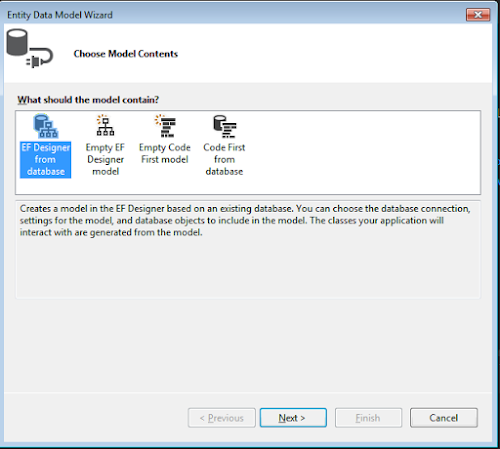





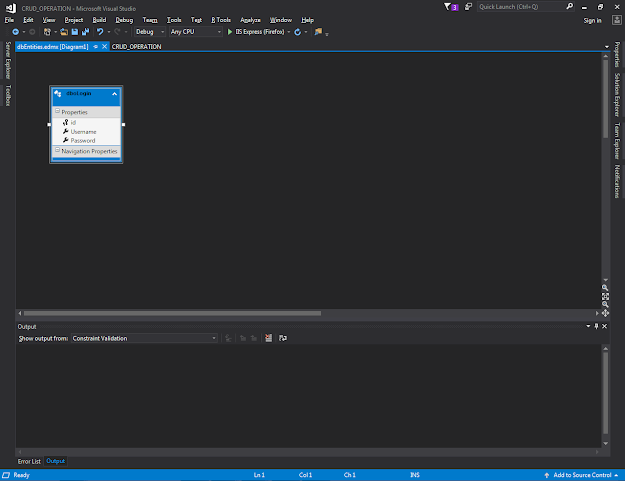
Comments
Post a Comment